Understand brands on Amazon Ads
Understand brands on Amazon Ads
Learn how to enroll in the Amazon Brand registry.
Was this video helpful?
Vendors and DSP advertisers can now manage the brands that they represent and add or remove them from their account. Correct brand associations with the vendor accounts can help vendors and Amazon DSP advertisers to accurately measure the effectiveness of ad campaigns. It also helps vendors to control access to sensitive brand level reports.
The functionality for managing brands isn't available to sellers, authors, and book vendors. If you’re a brand owner and need to register your brand, visit the Brand Registry website for registration requirements and instructions.
Add a brand to your account

-
In the left menu, click

- Click Brands, then select Add brand.
- Search by brand name. This will list all brands that match the search text you entered.
- Select the brand that you want to add. You can also review all the products related to your brand by clicking on Review the products.
- Click Skip to add brand to submit your request.
Remove a brand from your account
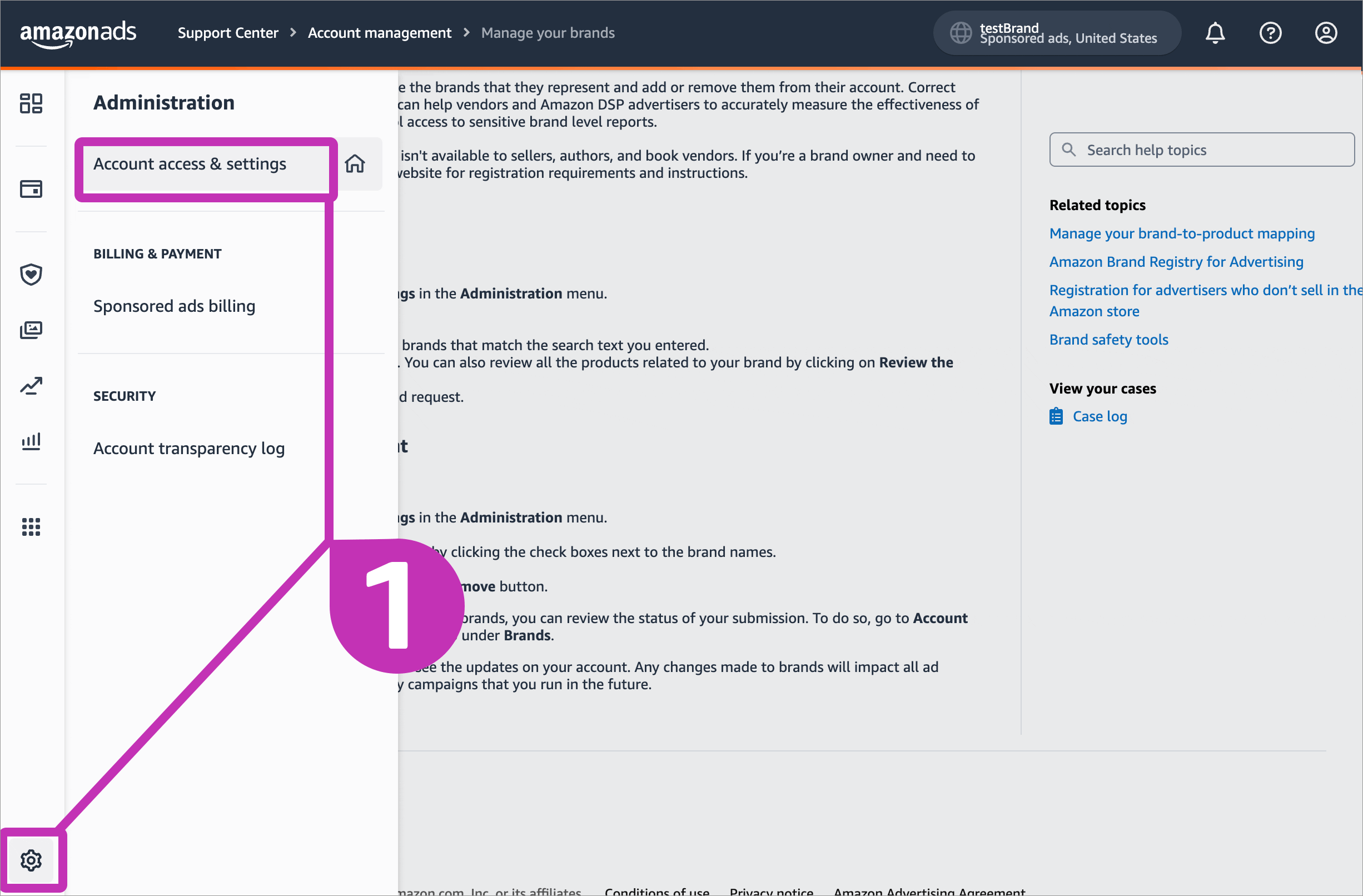
-
In the left menu, click

- Click Brands, then select the brands that you want to remove by clicking the check boxes next to the brand names.
- Click Remove brands button that appears on top.
- Review the list of brands and click Submit to remove button.
After you’ve submitted your request to add or remove brands, you can review the status of your submission. To do so, go to Account access and settings, and navigate to the Requests tab under Brands.
Requests are approved in 2 to 5 days and you’ll see the updates on your account. Any changes made to brands will impact all ad campaigns you’re running at the time and any campaigns that you run in the future.
